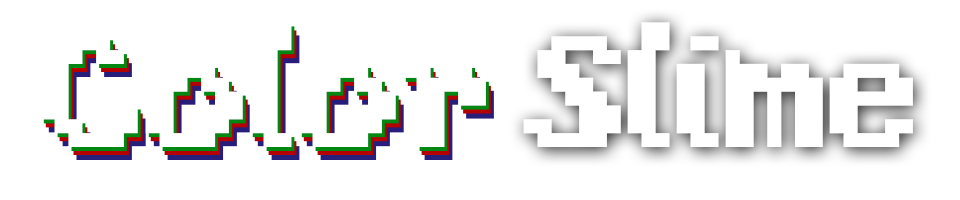
Color Slime
A downloadable Color Slime for Windows and macOS
Patch Notes
- Now the game is available on the Mac OS
- Better tutorials
- Reworked maps
- New visual Effects
- New Effects
- Variety of objects such as platforms
- Bug Fix
What is this game about?
Color Slime is a platform game where you play as a cute slime whose main task is to complete 3 handmade levels. To pass all the levels you will need the ability of the slime, to change its color, and also a good reaction.
Basic game mechanics
The game is based on the mechanics of colors. Slime's main ability is to change its color. Slime can only stand on those platforms with which it matches in color, from all the others it will fall. Available in 3 colors red, blue, and classic green. The player can switch these colors however they want thanks to the interface at the bottom of the screen. In some places, you will have to think about when to change the color and when it is better to neglect it.
You Are Your Own Enemy
This is the second most important mechanic in the game. It can complicate any even the simplest level several times, depending on the number of your game deaths. On the right side of the interface, you can track the number of your in-game deaths. For every 5 in-game deaths, the difficulty level will rise. There are only 5 difficulty levels on each of the game levels. As the difficulty level increases, a color barrier will appear on your game level; passing through it, the slime will change its color to a random one. This can greatly complicate the passage of the game.
Game levels
Our game currently has 3 levels. All of them are made by hand and they are all different from each other. The first level is the easiest and is suitable for a basic introduction to the game. The second level is of medium difficulty because there the distance between the platforms is greater than in the first level. The third level is the most difficult due to the longest distance between the platforms and also the use of experimental mechanics in creating locations. But it is important to remember that the mechanics of You Are Your Own Enemy can complicate any even the simplest level several times.
The visual and audio components of the game
We were very inspired by the old games. What is noticeable in the style of the game and music we have chosen. But it is important to note that everything except for the audio was done by us personally!
How to play Color Slime?
Color Slim supports both the keyboard and gamepad. The gamepad can be from both Xbox and PlayStation, but you can’t use the menu with the gamepad, you need a PC mouse for this. Our recommendation is to play on the keyboard, as using the mouse is very simple.
Keyboard
Move left - left, A
Move right - right, D
Jump - Up, Space
Left color - Q, Left mouse button
Right color - E, Right mouse button
Controller
Move left, Right - Left stick
Jump - A, Dualshock cross
Left color - LB, L1
Right color - RB, R1
Fullscreen - Select, Dualshock share
Information from developers
This is our first game on itch.io and the second game made for Game Jam. Please leave critical comments. It is important for us to know what problems the game has so that we can solve them. We hope you all like it!
| Status | On hold |
| Platforms | Windows, macOS |
| Rating | Rated 4.7 out of 5 stars (15 total ratings) |
| Authors | Point, calculatoriq, Alpatyk |
| Genre | Platformer |
| Tags | 2D, 8-Bit, Cute, Godot, hardcore, levels, parallax, Slime, Two colors |
| Average session | A few minutes |
Download
Click download now to get access to the following files:

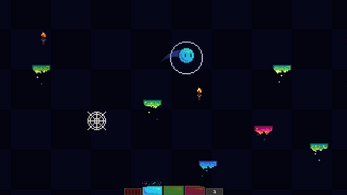
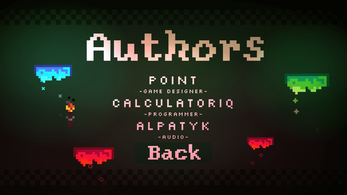
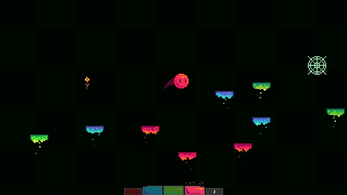



Comments
Log in with itch.io to leave a comment.
the game is a stomp and quite difficult, I liked it! I give it 9 out of 10
I watched the devlog on youtube ;)
I'm too!
game really good!
дарова
The game is great! Hi to all russian here :>
Good game!
Bro, I can't explore this game on windows 7. So, can you make this game for win7 too.
Wow, really nice game! But can you did it for android and iOS please?
Вау, реально классная игра! Но можете вы добавить кроссплатформенность и на андроид, и на iOS, пожалуйста?
good job m8
dude try making it in GLES2